🍭 Node - Admin
🍃 Let's know some helpers & tips.
Assure you are running your node-bo container 👇
shell
make run-bomake run-bo🗃 Requirements
Assume you have:
- Node
>=18.12min (recommended 18.12) - ☕ / 🍵
💾 Installation
👇 Hit in your terminal for setup
shell
# npm install
yarn# npm install
yarn⚙️ Configuration
👇 Add Variable Environment scope
bash
# Copy .env -> .env.local
cp .env .env.local# Copy .env -> .env.local
cp .env .env.localConfigure .env.local as needed (Change all the "change_me" values)
🥑 Usage / Get Started
👇 Start the application in dev
bash
# Compiles & hot-reloads for development
# npm run dev
yarn dev# Compiles & hot-reloads for development
# npm run dev
yarn dev👉 Go to application
App running at on localhost:3000
🚀 Build app for prod
bash
# Build & minifies for production
# npm run build
yarn build
# And Vite preview
# npm run serve
yarn serve# Build & minifies for production
# npm run build
yarn build
# And Vite preview
# npm run serve
yarn serve🍭 Documentation
💾 Code Clean
bash
# Lints & fixes files
# npm run lint
yarn lint
# Prettier & format files
# npm run format
yarn format# Lints & fixes files
# npm run lint
yarn lint
# Prettier & format files
# npm run format
yarn format💾 Commits
See conventional commit: Conventional commits
Are allowed: fix:, feat:, build:, chore:, ci:, docs:, style:, refactor:, perf:, test: ...
Example:
bash
# <type>(<scope>): <description>
fix(html): fix component scss and layout# <type>(<scope>): <description>
fix(html): fix component scss and layout🧐 Tests
Testing E2E, with integrations, plugins & components:
Ensure Server is on.
bash
# Install cypress
yarn e2e:install
# Run E2E tests integrations
yarn e2e:run # headless
yarn e2e:open # Open Gui Browser
# Run E2E tests components
yarn e2e:run-ct # headless
yarn e2e:open-ct # Open Gui Browser
# Run All tests in quiet mode
yarn e2e:test# Install cypress
yarn e2e:install
# Run E2E tests integrations
yarn e2e:run # headless
yarn e2e:open # Open Gui Browser
# Run E2E tests components
yarn e2e:run-ct # headless
yarn e2e:open-ct # Open Gui Browser
# Run All tests in quiet mode
yarn e2e:test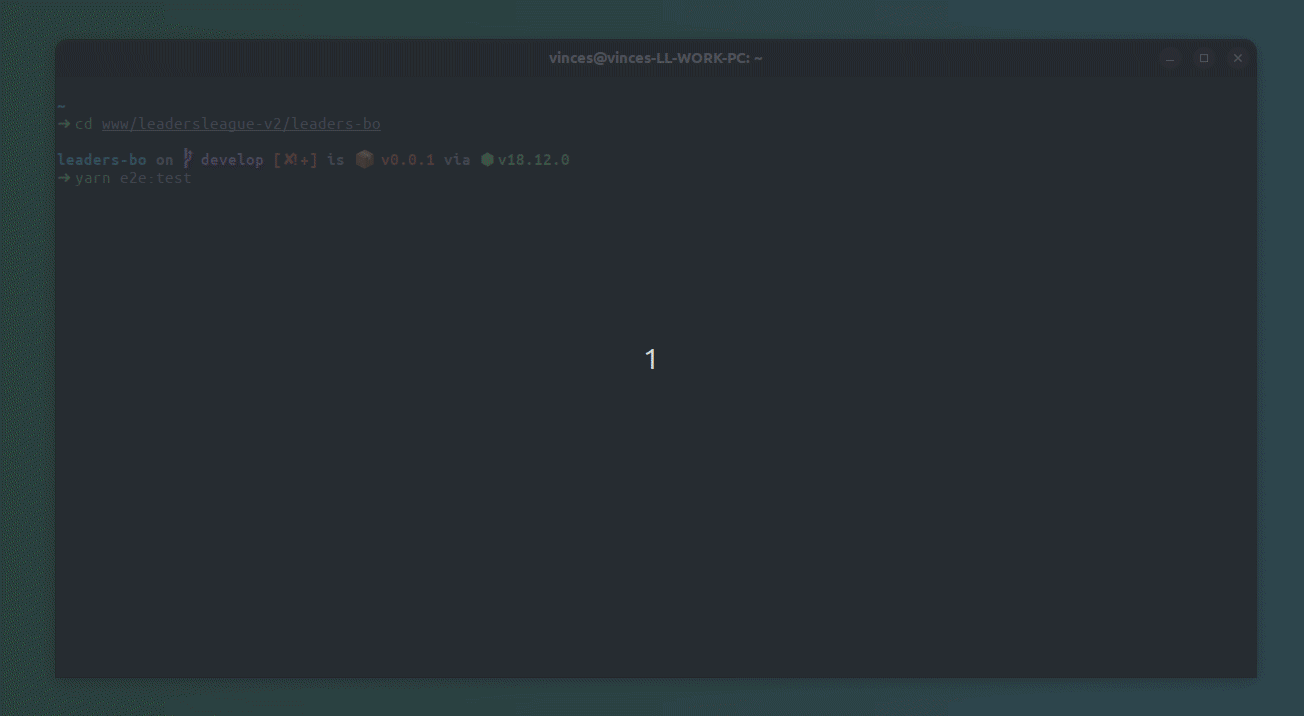
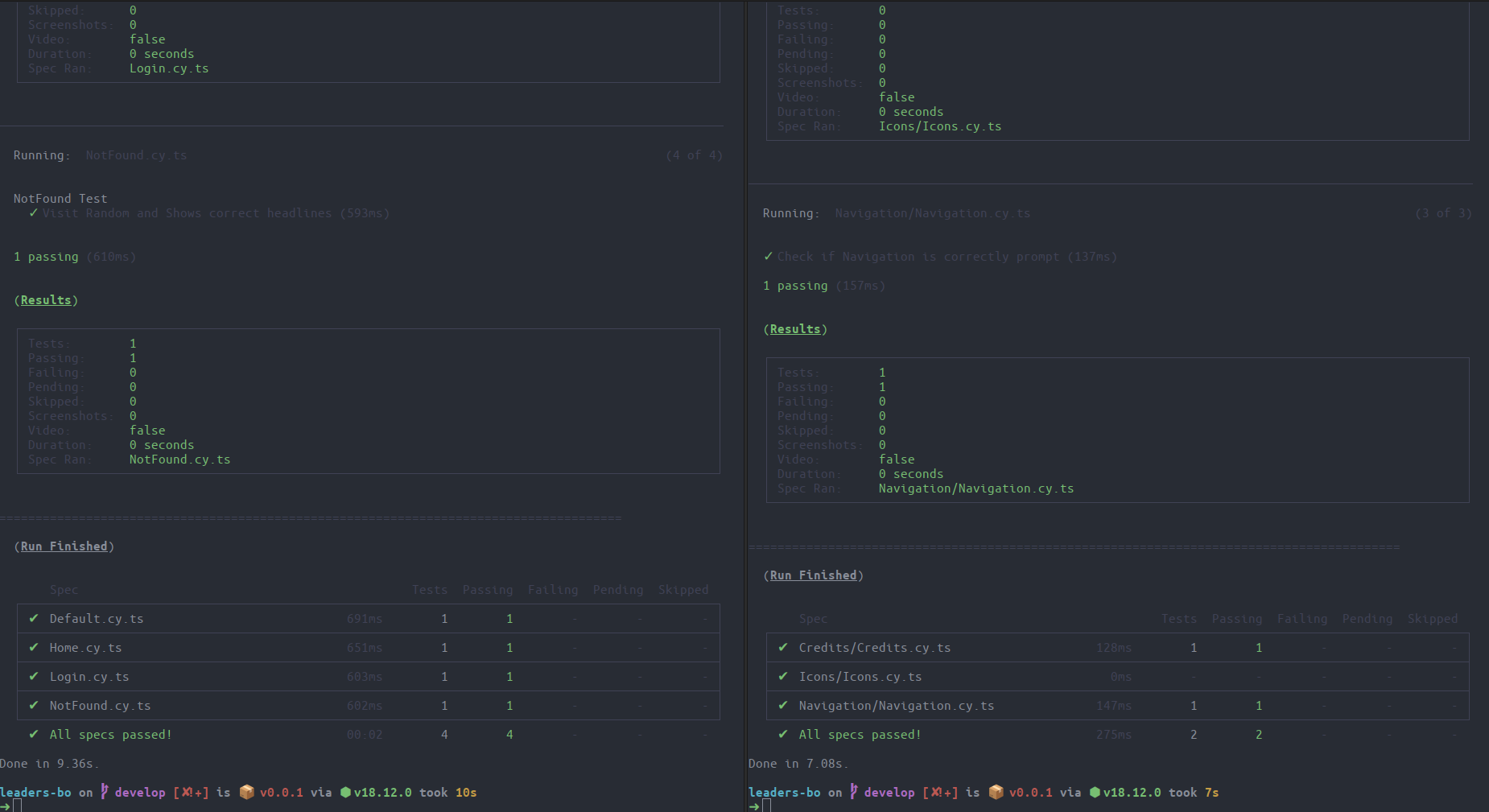
⚡ Config vite
Change config in vite.config.vue if you want:
javascript
export default defineConfig({
base: '/', // Adapt it !
server: { port: 3000 },
// ...
})export default defineConfig({
base: '/', // Adapt it !
server: { port: 3000 },
// ...
})🔥 Helpers
Reminder 📦:
bash
# update dependencies. need existing yarn.lock file
yarn upgrade-interactive --latest# update dependencies. need existing yarn.lock file
yarn upgrade-interactive --latest